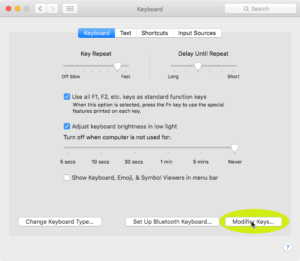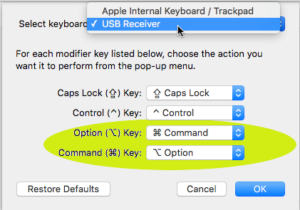Ever wondered how to make your Windows keyboard behave on a Mac? Or your Apple keyboard masquerade as a Windows one?
On a Windows keyboard, the Command/Windows and the Alt/Option key are around the opposite way to that of a Apple Keyboard.
You’d think that wouldn’t be an issue, but when you’re used to a key being in a particular place, your muscle memory has you going back to the old place, which means you get funny characters in your documents all the time. Fortunately it’s easy to swap these on a “per- keyboard basis.” In other words, each keyboard can be remapped.
Goto System preferences / Keyboards, and click Modifier Keys
From the popup menu select your keyboard. Mine is a Logitech Wireless Wave keyboard, and it’s simply called USB Receiver
Now change Option-to-> Command
and Command -to-> Option
that’s all there is to it!
Of course, you might want your Apple Keyboard to behave as a windows keyboard, in which case you would choose:
Apple Internal Keyboard and do exactly the same, thus making your Apple Keyboard behave like a Windows one.